Editor's review
This program helps delete unwanted or defective pages from a PDF document created by you.
The PDF Page Delete is a program that can delete selected pages from a PDF document. The resultant file is saved into a new file. When you create a PDF, particularly from scanned pages, it is possible to have quality problems in pages. Sometimes you have blank pages included. This tool will help you remove such problematic pages easily and quickly. This has a simple and easy to use interface. It is intuitive enough that most users should get familiar with it quite easily. Getting productive with it should not take much time. To start the process, you need to drop the file into the work area. The program will display all the page numbers along with a preview area. The preview area shows you the content so that, you could be absolutely sure the correct page is being deleted.
You can select the pages simply with a click. If, more than one page is to be selected, the familiar way of pressing CTRL and then the additional page numbers works. If the numbers are consecutive in the list, you could click on the page and drag the mouse with select button pressed over the page numbers required. This is a good product. It has many useful features. If you were looking for a product like this, this is one you could try out. You could feel safe that the process is non-destructive and you can recover easily even when mistakes are made.


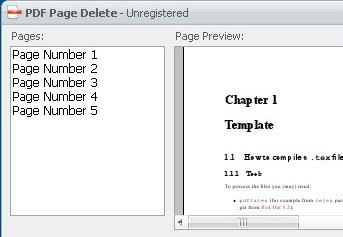
User comments